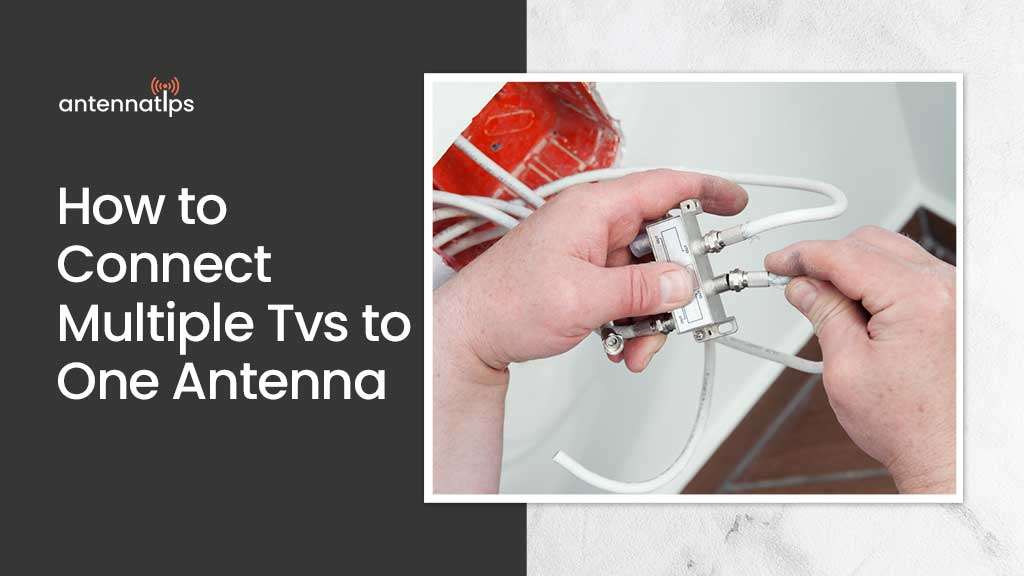
Did you know that the average household owns more than one television? And with HD channels being more available without the expensive monthly fees, many homeowners are certified cord-cutters. In line with that, everyone wants to know how to connect multiple TVs to one antenna.
Over the air, antennas are an inexpensive alternative to cable television. You can watch your favorite flicks at a fraction of the price. And you can easily connect multiple TVs to your OTA antenna.
In this article, we’re going to show you how. So stay glued to this page!
How to Connect Multiple TVs to One Antenna
Now you can use only one antenna for multiple television sets. You do not have to argue over the remote control! We’re going to list 3 different ways how you can connect several television sets to your OTA antenna. So you can confidently ditch your cable and satellite TV.
Using a traditional splitter
A traditional splitter is the most common way of connecting multiple TVs to a single antenna. It’s relatively inexpensive. But there is also a risk of some signal loss.
Follow these simple steps.
1. Purchase a high casualty coaxial splitter.
Depending on how many TVs you want to connect to your antenna, you can choose from a 2-way splitter or a 3-way splitter. You can also find 4-way cable splitters in the market.
2. Purchase a high-quality coaxial cable.
We often recommend the RG6U coaxial cable. High-quality coax cable cuts down on signal loss. And when you’re using cable splitters, this is something you should look out for.
Since you’re going to share the signal among multiple televisions, a signal loss may be inevitable. And using a high-quality coax cable will either lessen or prevent that signal loss.
3. Mount the antenna.
Find the perfect spot for your antenna. It’s better to use an outdoor antenna because it’s better to position the antennae as high as you can. There’s a better chance of getting a clearer signal and better picture quality.
4. Attach the antenna to the splitter using the coaxial cable.
Locate the port on the splitter. This is where you will attach the antenna to.
5. Connect all your TV sets to the splitter using the ports provided.
Make sure you have longer coaxial cables. The shorter the cables, the lesser signal loss.
6. Secure the cable to avoid tripping accidents.
You can tape the cable wiring to the walls using electrical tape.
7. Now you’re all set, and all that’s left to do is to check if each TV is working!
Using a Network Tuner
Network tuners are easy to use. It can untether from any television but take your antenna signal and convert that signal into a stream. Then this can be delivered to any device.
See the detailed steps below.
- Find the antenna input jack on the network tuner. then connect your antenna cable.
- Next is to turn the ethernet cable from the ethernet jack to one of the switch ports on your home router.
- Now that you’re finished with the hardware installation, it’s time to move on to the software installation. And you have three options for this one.
- One, your tuner hardware, most likely would come with software. You can install this one.
- Second, run a channel scan and check the channels and tv stations that your antenna can pull in.
- And three, install the app on any device. It can be your laptop, phone, or smart TV.
Advantages of a Network TV Tuner
Why use a TV tuner? Here are several good reasons!
- Your TV antenna signal will enhance a stream of signals to every smart device in your home. That’s quite convenient, right? You’ll be able to stream to several devices simultaneously. But that’s depending on what your tuner will allow.
- Using a network tuner ensures shorter cable runs. Thus, there is less signal loss because it will not travel a short distance.
- You’ll be able to enjoy a full-featured DVR and guide.
Using Distribution Amplifiers
What are distribution amplifiers? This device can distribute signals to multiple outlets in the house. So in a sense, they kind of work a bit like a splitter. Essentially, these are splitters with built-in amplifiers.
So it functions like a splitter, except that there is less signal loss and better signal because of the built-in amplifier.
You connect your TV to a distribution amplifier as you would with a splitter. And here are some tips.
- Buy only a distribution amplifier with the number of output ports you need. If you are to connect 2 TVs to your antenna, do not buy a 3-way distribution amplifier.
- Use the least amount of coaxial cable to connect your TV to the distribution amplifier.
- Connect one TV at a time. And as you do, check for the strength of the TV signals. Ensure that it’s decent enough before connecting the rest of your television sets. You’ll be able to see if there is a lot of signal drop.
- You can also include a TV antenna amplifier in your setup. This will help you get clear channels for your multiple TVs.

Do I Need More Than One Antenna
Is a splitter or a distribution amplifier enough? Or do I have to purchase additional TV antennas for more than one unit?
It’s often more economical to buy a splitter or an amplifier than new antennas altogether. But sometimes, a splitter might not be enough.
And here are several ways to find you if you need to invest in a second antenna.
Connect your antenna to your primary TV
Then you have to scan for available channels. So we will test the line between your antenna and your primary television.
So if you can get a decent antenna signal, let’s proceed to the next step. Otherwise, try repositioning your antenna until you can get a good signal.
Connect the second TV via a splitter
Connect your second TV to a splitter using a coaxial cable. Try to keep the coaxial cable short and sweet. A too-long cable that runs to the antenna can cause more signal loss. So the shorter, the better.
Once you have connected your second TV, run a channel scan and check for available channels. Also, check if there is clear reception.
Connect more TVs to your antenna
The next step is to connect more TVs to your antenna using the same splitter. Then run a channel scan.
If all the TV sets connected to your antenna and splitter have a clear signal and better reception, then a single antenna would suffice. Otherwise, you need a second antenna.
What is a TV Aerial Splitter, and How Do You Use One
Before we start, let’s clarify that aerial and antenna are different. These two terms are often confused with one another. But they are very different.
An antenna transmits radio waves. An aerial, on the other hand, is a receptor of transmission signals. They function more like satellite dishes.
An aerial splitter distributes incoming signals to multiple end receivers. Simply put, a cable splitter is to an antenna, and an aerial is to an aerial splitter.
And if you want to distribute the signal that your aerial receives, here is how.
First things first, you have to purchase an aerial splitter.
There are several types of aerial splitters. It can range from 2 outputs to 16. So you get one that satisfies your needs. Don’t buy a 16-way aerial splitter if you only have four TVs to connect to your aerial.
But remember that the more times the aerial signal is split, the less clear the signal will be.
Use an amplifier or booster
To prevent signal loss, invest in an amplifier or a booster. Especially if you have more TVs, you have to include these in your setup.
Keep in mind that the devices need power to run. So you have to include a power supply near your TV set.
FAQ’s
What are the disadvantages of using a cable splitter?
Do I need a separate antenna for each TV?
Can you run 2 TVs off 1 aerial?
Can you use a splitter on an antenna?
Final Say
You no longer have to fight over the remote control. Everyone gets to watch their favorite movies and dramas. You can connect multiple TVs to your TV antenna. But it also pays to do a bit of research on what method will work for you best before you cut the cable bill.
And it’s easier than you think. Our article on connecting more than one TV to your antenna will show you how.