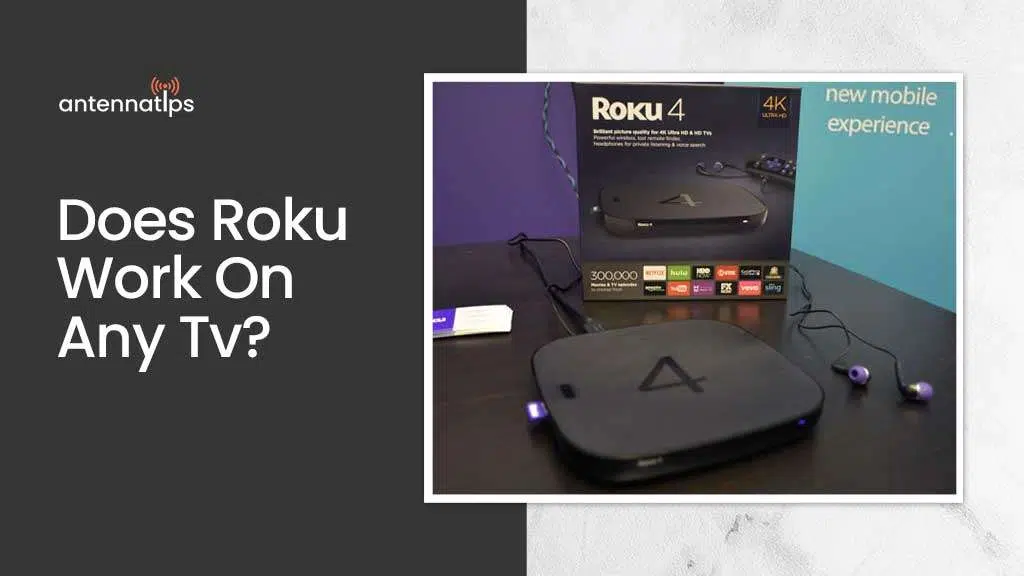
Everyone wants to watch the latest TV show and movies. But no one wants to spend a hefty amount on cable subscriptions. Thus, streaming devices such as Roku are on the rise. You can watch many trending shows and movies at a fraction of the cost.
If you have a Smart TV, you already know that Roku works well. But what about an older TV model? Does Roku work on any TV?
Keep reading to find out. We’ll also toss in some benefits of a Roku device.
Does Roku Work On Any TV?
The good news is, yes! You do not need a Smart TV to use this streaming device. Technically yes, you can use Roku even with an older TV version. You just need to plug the device into the HDMI port at the back of your TV.
And it won’t be that hard since many TVs already have an HDMI port. You just connect the DVR receiver to the HDMI port of your TV, and you can watch an array of shows and movies.
How Does Roku Work
Roku is a streaming device that lets you enjoy TV shows and movies from various online sources. And to get a better idea, Roku can come in as a DVR device, a stick, or a smart TV.
So Roku can work on a non-smart TV as long as it has an HDMI port. And here is how Roku works.
- Find the HDMI port located at the back of your TV. Plug the Roku device into it. And even if your TV doesn’t have an HDMI port, you can still use Roku. You can use the USB port of your TV instead. But you have to purchase the Roku device with a USB portal.
- Plugin“ the Roku device into a power source. Remember that both the Roku device and remote will have to have a connection so that they will work.
- Turn on your TV, then choose the source button on the remote control. Then select HDMI; this will pop out the screen with the Roku interface.
Connecting Roku to Older TV Versions
If you have an older TV, chances are, it will not have any USB or HDMI ports. And instead of USB and HDMI, you can use the RCA port instead. But note that not all Roku devices can be used for this option.
And choosing this option will downscale the resolution. Thus, you will be limited to viewing at 480 p resolution.
So once you’re sure that your Roku is compatible with an older TV, connect the RCA port to the colored cables, respectively. Then select the source on your TV and the Roku interface will pop up.
Roku vs. Firestick
Which is the better streaming video device, Roku or FireStick?
You really can’t go wrong with any of the two options. It all depends on your viewing needs and preferences.
Benefits of FireStick
Two of the benefits of an Amazon FireStick are the Alexa voice assistant and the amazon video streaming service. These are perhaps the defining features of a Firestick.
Though you may also access the amazon video streaming service with a Roku, things will be more integrated with a FireStick.
And as everyone knows, Alexa can be so cool. You can ask it to play videos or songs for you. You can even ask it to track your grocery shopping list.
Benefits of a Roku
Roku, on the other hand, has perhaps the biggest platform. It features almost all the streaming services. So you’ll be having a lot of options. So if you’re cutting the cord, getting a Roku is a great alternative.
A Roku is also more convenient. It tracks the movie and shows the streaming service that you have subscribed to. So you can build your own movie library, and there’s no need to look at all other streaming services.
And like the Amazon FireStick, it also comes in various devices. You can choose from the entry-level to the more premium ones. So it’s your call on everything.
Not to mention, Roku is more user-friendly. It makes you feel right at home, and it can easily show the apps that you have downloaded. And Roku has more channels to browse through than amazon. But do take note that these channels also contain apps that you have downloaded. Nevertheless, you can still browse through more content with a Roku.
Roku Express vs. Stick
There are several types of Roku devices that you can buy. And you might ask, which is better, the Roku Express or the Roku Stick?
Roku Express
Roku Express is the entry-level and the most basic of all the Roku devices. It has a small setup top that can be connected to your HDMI port. It also has a remote control.
The advantage of Roku Express is that it has one of the biggest selection of streaming services. And it’s also the most economical choice. But the downside is, it can only support up to full HD.
Roku Stick
Roku Streaming Stick, on the other hand, is one of the newest offerings from the brand. It’s very compact and unobtrusive. The streaming stick can directly be plugged into the HDMI port, so it can be hidden from plain sight. It also comes with remote control. The advantage is that the remote doesn’t need to be in sight with the TV to work.
Though it might not work for all TVs, it also depends on whether your TV is wall-mounted or freestanding.
You can choose a Roku Streaming Stick + or a Roku Streaming Stick 4k. The 4K is the more advanced offering and can support up to 4K resolution. Though both Roku sticks function and looks similar.
You may also like: Difference Between Roku TV and Smart TV
FAQs
Which is cheaper, Amazon Firestick or Roku?
Which is the best Roku device for me?
How to choose the best Roku device for me?
Final Say
Roku is a convenient and affordable no-cord way to watch TV shows and movies. It is also easier to use so you can sit back, relax and enjoy your tub of popcorn. Does Roku work on any TV? Yes, it does!
The cost of Roku devices is relatively cheaper compared to the competition too. So you’ll be getting your money’s worth. That should make the couch potato in you very happy!