
Unlike omnidirectional antennas, with traditional yagi antennas, you need to know How to Aim a Yagi Antenna. You can’t just guess and hope for the best. You must be in the line of sight of a transmission tower. But that doesn’t mean you have to direct the antenna to the exact location. Most yagi antennas can cover up to 15 percent of the horizon, so they need to be directed to the cell towers to a T, or precisely.
And even if you know the location of the broadcast towers, it’s still crucial to aim it first and then do testing before mounting. There could be obstacles, and you must ensure that the yagi antenna is on the horizon of the cell towers.
So before permanently mounting your yagi antenna, it will not hurt to check if it’s properly aimed at the broadcast towers.
What Is a Yagi Antenna
These traditional antennas are highly directional. And once you learn how to aim a Yagi antenna, you will be fine. When there is a proper antenna aiming at the cell and broadcast towers, it should receive very clear signals. If it doesn’t, don’t get excited; just double-check your work, primarily the aiming of the antenna.
No products found.
Take note that, unlike omnidirectional antennas, a yagi antenna will not be able to receive signals if your carrier is out of the beam of your antenna. So proper antenna placement is very important. And before permanently installing your yagi antenna, here’s what you need to do.
Steps in Learning How To Aim a Yagi antenna
Before we start, remember that this is a two-man job. One person will be up on the roof to aim the antenna in the needed directions. While the other person will be inside the house to check if your carrier can be picked up by your antenna.
- The first step is ensuring all the connections are okay and tight. Run your cable through your doors and windows, then power on the system.
- Person A will be on the roof to aim the antenna. And person B will be inside to check if your antenna is picking up the signal.
- The antenna must be mounted horizontally but with the elements vertically. In short, it should be mounted straight. But don’t permanently install it yet.
- Then connect your cell phone to your antenna. Use a coaxial cable or an external adapter. You need your cell phone to check for signal readings.
- Change the setting on your phone to test mode.
- Person A should aim the yagi antenna in one direction. Then Person B has to wait for 60 seconds and record the signal readings.
- You can also check your booster to see any warning signals.
- Rotate the antenna to 45 degrees. Then person B will again wait for 60 seconds and record the readings.
- Repeat this process until you can aim the antenna in all 8 directions ( N, NE, NW, S, SE, SW, W, and E)
Reading the Results
Once you have directed the yagi antenna to all 8 TV antenna directions, find out which one gave the strongest reading.
Remember that the stronger the signal is, the better the coverage. Then once you have determined which one gave the strongest signal, direct your yagi antenna to it. Make sure there aren’t any obstacles blocking the line of sight. It’s also better if it is pointed away from the other buildings. So mounting it on the sides of a building is ideal.
What if There Are Warning Signs on Your Booster
Check your booster if it is giving you warning signals. If the warning signal is due to oscillation, do a retest. But this time, increase the distance between the inside antenna and the outside antenna. The short distance may be the cause of the feedback.
If the warning is due to overloading or the signal from a nearby tower is too strong, there are two solutions. One, try power cycling the booster and re-aim the antenna. It will likely find a different direction where the entire system can perform the best. And two, if step number 1 did not work, you have to direct the antenna to a different location.
Tips for Yagi Antenna Installation
- Never mount the antenna near any electrical power lines.
- Yagi antennas should have at least 3 ft of clearance around it.
- When testing the antenna, don’t touch it. Any physical contact may interfere with the testing, and this will give you inaccurate results.
- In case of a lightning surge, you can protect your system with inline lighting surge protection. Your outside antenna can still get fried, but the entire system will be unfazed.
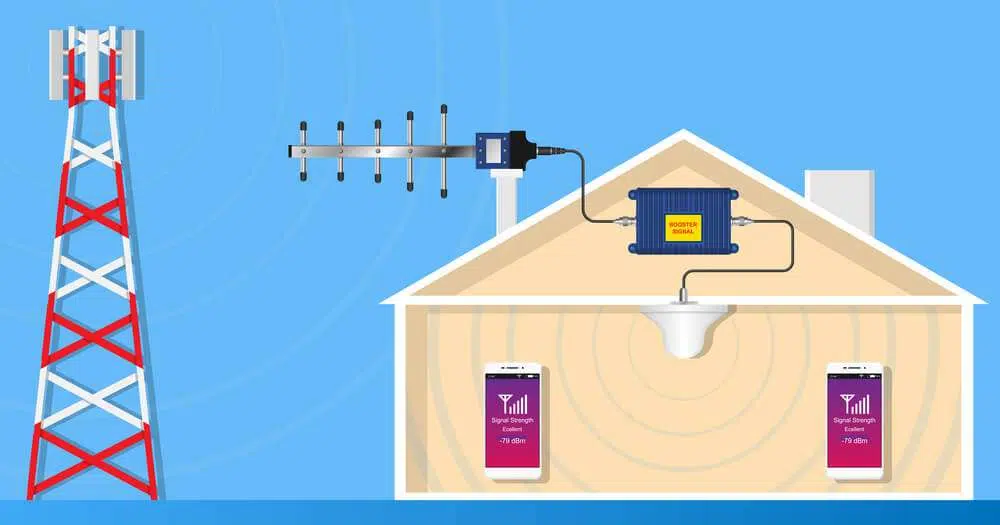
Yagi Antenna as a Signal Cell Phone Booster
Yagi antennas can be used to enhance the signals of your cell phones. But ensure that the yagi antenna that you’re purchasing will work with the same frequency as the signal booster that you’re using.
But if I need a yagi antenna that can support multiple carriers, a single yagi antenna setup will not be enough. Because you won’t be able to direct a unidirectional antenna in multiple directions, you need to use a dual yagi antenna setup instead.
You may also like: How to Get TV Reception Without Cable or an Antenna
So each yagi antenna will be pointed to the locations of each carrier or cell tower. But ensure you’ve gone to mount the yagi antennas 10 ft apart. You also should not point the two antennas at one another. Doing so can cause interference.
Then to combine two antennas into one cable, you can use a signal splitter. Using an antenna can instantly boost your cell phone signal. However, you might encounter this problem.
Is your signal booster shutting down? The signal the antenna is receiving can be too strong. What you can do is point the antenna off to the side instead of directly at the cell tower.
Final Word for How to Aim a Yagi Antenna
How to Aim a Yagi Antenna to test signal strength. But if manual testing is not for you, you may opt to purchase pole mourning kits instead. This will help you aim the Yagi antenna to where it can receive the best signal.